Ultimate List of Marketing Tools
You’re usually just an internet address away from a useful marketing tool to help you up your game and make work come easier or better. On the first Friday of each month on social media, we highlight five new tools, tips, and resources to help you be more productive, write better, become sharper, and crank out killer marketing campaigns. We’re keeping a running list here, so be sure to check back as each list grows.
We don’t throw out a recommendation unless we’ve personally used something, so rest assured this list has been vetted, and these are our top marketing tools.
Productivity
- Turn conversations into to-dos with Office Otter
- Take notes quickly in your browser with Jotter
- Collaborate in real-time
- Organize and resurface your web content with HeyDay
- Pomofocus: Pomodoro method by way of online timer
- Google Tables While still in Beta, it’s Google’s answer to helping teams organize and track work
- Become a Google Docs pro with these tips and tricks
- UsePunchList helps you get feedback on any creative deliverable all in one place
- Need to focus? Self Control helps you avoid distracting websites
- Clean up your camera roll with SwipeWipe.app
- Keep notes in Google Keep
- Send videos for virtual sales with Vidyard
- Don’t mindlessly scroll. Get more from Twitter with Twemex
- Find new productivity tools by Keep Productive
- Block distracting sites with Productivity Blocker and start doing more
- Use AI to restore photos with PhotoRestore
- Enhance voice recordings with Adobe Podcast
- Use ASA to answer any spreadsheet questions you have
- Microsoft now transcribes your recordings – search “transcribe”
- Organize your internet findings
- Talk to AI with your voice
- Let AI plan your day
- See how long your speech will take
- Automatically sync your business systems to Google Sheets
- Manage all your work right in your inbox
- Have a more productive day
- Identify anonymous website traffic
- Dump everything from your mind with MyMind
- Find the best performing social content with ViralFindr
- Let AI search your apps to find what you need
- Easily organize your inbox
- Up your Google Doc game
- Get a calendar assistant to help keep you on track
- Save everything you find on the internet in one place with the Cool Stuff app
- Always be prepared and never forget those important conversations with Bloks
Tools
- Make hybrid meetings more engaging with Slido
- Clock how long an email will take to read with Summarly (Check out your Chrome Add-Ons!)
- Transcribe recorded interviews
- Melon makes it easy to live stream
- Graduate from cloud storage to creative ops with Air
- Augment your video meetings with Prezi video
- Curate and organize your favorite website content with Feedly
- Userway: No one has time to refactor their site code in order to ensure ADA compliance. Use Userway!
- Make a visual sitemap easily with Gloomaps
- Give feedback on PDFs, websites, and more with Markup.io
- Transcribe, caption, or subtitle videos quicker with Rev
- Pretty Funnels helps you visualize, plan, and optimize your digital marketing funnels in a web builder
- AngryTools provides free online web development tools (like an image cropper and color scheme generator, to name just two)
- Mixmax brings sales engagement into Gmail
- Turn tweets into LinkedIn carousels with Taplio
- Optimize your Tweets with Birdy.so
- Convert file formats with OnlineConverter
- Bypass paywalls with 12ft.io
- Pump up your influencer marketing with HypeTrain
- Discover new AI tools with Futurepedia
- Find micro-influencers with Minisocial
- Transform your presentations into engaging lessons with Pear Deck
- Create video clips quickly with Concatible
- Sign PDFs secretly with JustSign
- Upgrade your link in bio
- Create your own free email signature
- Enhance your images
- Bring your website to life with animated logos and graphics
- Let Magic Studio help you create amazing product photos
- Easily make a GIF
- AI music composer
- Convert articles into reels
- Get easy to read text from voice notes with AudioPen
- Stay organized with TinyMouth
- Create any kind of video with CapCut
- Understand your audience even more with Audience
- Find out what matters most to your customers with OpinionX
- Find the right keywords for your audience
- Create surveys your audience will want to fill out with Curious Karen
- Up your LinkedIn game with Heyou
- Let Gobble Bot convert all your files into one
- Search Reddit with ease by using GummySearch
- Explore more than 866 billion web pages saved over time with Wayback Machine
- Print Friendly converts web pages and just about any other file and form to a print-friendly PDF
- Engage meeting participants with Slido
Copywriting
- Identify (and then fix) clichés in your writing
- Convert your documents to audio files so you can listen anytime with Natural Readers
- Summarize and analyze long text with Resoomer
- Scrivener for all writers who want to stay (more) organized
- 10 Minute Mail: Free, temporary emails – saves you time and potential spam hitting your inbox
- WordTune makes your words work for you with this clever AI-powered app
- Create editorial guidelines with this template
- Save these resources for writing by Iain Broome
- Find the right type of word that starts, ends, or has the right letter in it with WordMom
- Replace ‘very’ in your vocab with Lose the Very
- Use Glimpse to make Google Trends even more powerful
- Use AI to create content (for nonprofits specifically)
- See the emojis that best relate to your chosen word or phrase
- Find a better word
Inspiration
- Put your favorite phrase in a variety of scenes with Play Phrase
- Never get stuck looking for a word again with Rhyme Zone
- Check out the Twitter trends for 2022 (pre-Elon shakeup)
- Answer the Public: Find out what others are saying and asking about any given topic
- Moat allows you to search for digital ads connected to just about any brand
- Craving authenticity. Sign up for BeReal
- Create tints of your brand colors with the Tint and Shade Generator
- Identify and protect your creative ideas with the US Government’s IP Identifier
- Find relevant Reddit conversations with Surfkey
- Get inspiration for all types of UX designs
- Make screen recordings more compelling
- Create your own AI assistant
- Write a letter to your future self with FutureMe
- Explore the knowledge of experts
- Reset your mind with One Minute Question
- Design a digital vision board
- Create your own music with MusicFX
Design
- Remove unwanted elements of an image
- Accessible Color Palette Builder: Need colors for an upcoming project? Look no further!
- Milkshake websites for when you say “link in bio”
- Yokshi to help manage and distribute your official logo to partners, members, or affiliates. I’ve just started to implement this for a client and it’s easy peasy all while protecting your brand
- AppSumo email badges – think pretty email signatures
- Create infographics with Infogram. And check out one I made here.
- Add a countdown to your newsletters with Easytimer. (Should we countdown to spring together?)
- Unscreen eliminates the need for a green screen and replaces video backgrounds in one click
- Poet.so creates beautiful images of past tweets
- Symbols.com makes it easy to share emojis from your computer
- Supershots takes screenshots look so much better
- Image file too big? Compress it with Imagator
- Want to see how your webpage will look like on mobile? Use Mobile Moxie
- Find free color tools and graphic generators on fffuel.co
- Generate design mockups with Pika—no Photoshop required!
- Make your images clickable
- Create customizable mockups with Shots
- Make animated, motion content with Jitter
- Discover design principles and methods
- Create QR codes with your own images
- Choose a color (and find its name)
- Build beautiful emails without code
- Use AI to create ads
- Make images with MidJourney
- Find icons and photos
- Create your own unique images
- Test out different fonts
- Add a story to your map
- Easily create beautiful presentations, documents, and more
- Turn your data into storytelling
- Generate stats GIF/video with Journey
Professional Development
- Get a goal coaching app through Jrny Coach
- Get personalized insights based on personalities with Crystal Knows
- Dream of being on a podcast? Try Guestio
- Train your brain with Elevate App
- Try the 750 word project to start writing every day
- The Juice provides content playlists for marketers, your key to fast and simple research
- Looking to share your visual work? Try Jumpshare
- Bonusly makes recognizing your employees easy
- Turn your articles into audio summaries
- Identify and protect your IP
- Everything you need to know about LinkedIn Brand Partnerships
- Create your own Personal Board of Directors
- Easily find and pitch podcasts