Five Eye-Opening Insights on How People View Websites
Video Transcript: Hi! I’m Julia McDowell, marketing and advertising strategist with Five Ones. Thanks for watching The High-Five: Nonprofit Marketing Ideas. This is my second video in an ongoing LinkedIn series. Today’s topic: Five Eye-Opening Insights on How People View Websites—and how to use them to better engage with your nonprofit’s website visitors.
Now, I’m no web developer. I know just enough HTML to fix basic problems, but as a marketer it is my job to understand how websites work so I can guide the web work that is always part of marketing campaigns. (And if you don’t have a landing page or microsite as part of your campaigns, let me subtly suggest to get on the train!)
Have you heard the expression, “You never get a second chance to make a first impression”? Studies show that it takesless than a second on your website for someone to form their first impression of your brand. And you thought high school was judge-y?!
Even the most-viewed sections of a webpage only have a few seconds to catch a visitor’s attention, meet their needs and convey your nonprofit’s value. The average web visitor reads 28% of the words, 79% of users say they scan, and research has shown that readers fixate on sections of your site for only 2.6 seconds before moving on. Those seconds can mean big differences in the number of members, donors and beneficiaries you have. So make the best use of page elements that draw the first, and relatively longest, looks—based on eye-tracking research.
Here’s the High-Five:
One: the top-left corner of a site gets attention first and longest. Most people read from left to right. And, when consuming website content, they do so in two short horizontal glances followed by a vertical one. Some studies call it “the F-pattern;” others, “the golden triangle.” Whatever you call it, the top-left 25% of a webpage is your site’s most valuable real estate. What to put there? A) Your logo—the star of your nonprofit’s brand imagery. B) Your main navigation (more on that in a second). And C) Your mission statement: your nonprofit’s “why.” For great examples of mission statements, see my first video, Five Essentials for Building a Standout Marketing Brand.
Two: the main navigation can make or break a site visitor’s decision to engage further. Make it easy for your website audience to find what they need. How?
- Make your main navigation bar either top-horizontal or left-vertical. As just mentioned, the top-left quarter of a webpage gets eyeballs first and longest. I know there are lots of new fancy hamburger and dual menu designs out there. I like them, they’re pretty, but they don’t work for every website. Just be discerning before you make a choice.
- Your main navigation may also require a drop-down menu. Okay! But does each of those dropdown options [say as if cringing:] really need its own dropdown menu? And then another one, Russian nesting-doll-style? Simplify, so your website visitors don’t have to dig too deep.
- If the main navigation is your website’s roadmap, consider a “Search” box its GPS. Site visitors who need to cut to the chase, or have specifics n mind, may want to use onsite search functionality from go. Let them!
Three: a picture is worth a thousand words. In the game of glances, a website page’s main image noses out its written content for the win. To bolster your nonprofit’s brand and inspire website visitors to delve further, keep a few things in mind.
- A large, attractive image tests best. No surprise there.
- But, Keep it real. Research shows that photos of [make air-quotes gesture] quote-unquote [say with some emphasis] regular, normal people get more attention than ones with people who look like models. Keep that in mind when casting for a photo shoot or selecting stock photography. Chrissy Teigen will understand.
Four: Written content counts. It may be slightly less “grabby” than a webpage’s main image, but copy plays a big part in convincing a site visitor to further engage. Convince them that it’s worth their time with these tips.
- To see what your nonprofit’s website has to offer, people won’t read it—they’ll scan it. Think about the F-pattern, so calls-to-action and headlines should be brief and front-loaded with meaning. Don’t waste a word.
- Keep your copy blocks short, too. And—if you have a chance to replace a paragraph with a bulleted list—take it.
- Use frequent headers and subheads to break up page content. It will make it easier for your website visitors to find what they need as they skim. Once they do, then they’ll read.
Five: Bottoms-up! True, the top-left quarter of your website gets the first and longest looks. That said, what’s at the bottom of your site can also compel your viewers to act. Make the most of their time and your space.
- Compel people to scroll down! Have a page-element straddle the fold so website visitors intuitively know to scroll down.
- Put your nonprofit’s social media handles at the bottom of your website as encouragement for people to engage with your brand elsewhere, too. (People expect this placement) Also, consider adding social proof—testimonials from your nonprofit’s members or beneficiaries. They’re like word-of-mouth advertising on your organization’s credibility.
- Finally, website visitors are conditioned to expect contact information at the bottom of a site. Even if you have it elsewhere, put contact info down south, too.
Thanks for watching The High-Five: Nonprofit Marketing Ideas! Do you have a question about my 5 Eye-Opening Insights on How People View Websites? Email me at julia@fiveones.com, leave a comment below or message me on LinkedIn. See you next time!