5 Donation Page Best Practices for Nonprofits
Video Script:
Welcome to The High-Five Nonprofit Marketing Ideas, my video series dedicated to nonprofit marketing and fundraising. I’m Julia McDowell, marketing and advertising strategist with Five Ones. Today’s topic is Five Donation Page Best Practices for Nonprofits.
Let’s start with some background from the 2019 Blackbaud Charitable Giving Report and Luminate Online Benchmark Report. The Blackbaud Institute analyzed more than 8,000 nonprofit organizations and over $36 billion in donations. Good news for do-gooders: charitable giving overall was up 1% over the prior year and up 5% over the prior three. Online giving was up nearly 7% and the three-year trend was up almost 10%. Because major gifts are rarely made online, online philanthropy is still a relatively small piece of the charitable giving pie, at just under 9% of total fundraising. That said, Blackbaud found that online gifts made up 13% of the average nonprofit’s total revenue, with that figure expected to grow. You can nurture that growth by incorporating best practices on your online donation page. Now, you’re probably thinking, how will the 2020 data look? Will it throw a wrench into these trends? Don’t worry, I’m waiting with baited breath!
Here are my Five Donation Page Best Practices for Nonprofits.
Offer donation payment options
PayPal is your pal… but shouldn’t be your bestie. Research shows that one in six potential online donors will abandon the donation process if they’re taken to a third-party site to put a bow their gift. So, offer donors multiple ways to make their donation to your nonprofit and list them all on your donation page. The more options you accept—credit cards, debits, bank account transfers (often called ACH transfers), PayPal—the more potential donors you’ll accommodate. Most online gifts are made by credit card, so save most of your supporters a step by setting the default payment method on your donation page to credit card. Also, include your nonprofit’s mailing address and phone number on your online donation page for those who would prefer to send or dial in their donations. Help them help you!
Encourage monthly donations
Relatively small amounts add up over time. Per Blackbaud, the average recurring online gift was $35 in 2018, totaling $425 a year. How does that compare with your average one-time online donation? Plus, you know that it’s easier to retain existing donors than convert new ones. So—if you don’t already have a monthly giving option on your primary donation page—now is the time! Some nonprofits have seen nearly 6% more monthly donations after defaulting to the monthly option. (Thanks again, Blackbaud.) So, consider testing a default to see how it affects your nonprofit’s results. In addition to having a monthly option on your primary donation page, create a dedicated monthly giving page on your site. During monthly giving campaigns, use that page URL in your print, email and social media outreach.
Experiment with default donation amounts
According to DonorBox, about half of the top 100 nonprofits’ donation pages have a default “suggested donation” amount. A default donation setting puts anchoring in to play. It’s the common tendency to rely heavily on the first piece of information encountered when making decisions. Once that piece of information (the “anchor”) is set, people use it as a mental benchmark; subsequent pieces of information are judged relative to the anchor. In online philanthropy, it tends to lead people to give closer to the anchored amount than they otherwise would have. But it can run both ways—small donations may increase in average value, but larger gifts may shift downward toward the anchored amount. A higher default donation could boost the amount of your average online gift, but the number of donations overall may decrease. So, when you experiment with default amounts, you’ll want to track total donations and conversion rates in addition to average donation.
Add giving-impact statements
This best practice is the donation page equivalent of giving catalogs. Giving-impact statements help people envision what their gift can do for your nonprofit’s mission and beneficiaries; they can be the catalyst that converts potential donors to actual ones. The Prison Book Program’s donation page says that $3 covers the cost of their mailing a package of carefully selected books to an inmate. Save the Children’s specifies that $300 can provide 12 families with emergency shelter following a disaster. You get it—so get tangible on your online donation page.
Thank you plus
After processing a donor’s online gift, you serve up a “Thank You for Your Donation” page, right? (It’s a must. How would you feel if you made the effort and spent the coin to give someone a gift and they didn’t say “thank you”? Exactly.) Beyond offering a personalized thank you message, use the page to learn about your online donors, educate them and provide them with additional opportunities to engage. Ask how they found out about your nonprofit or what compelled them to give. Explain other ways they can get involved in your mission. Encourage them to follow your nonprofit on social media. On that note, include social sharing buttons on your thank you page so that donors can easily spread the word about your nonprofit. One of their family members or friends could be your next new donor! And one more thing I’d like to mention. Don’t let you interaction stay on the web – add your donors to a thank you email series (see my video on automation for specifics).
Thanks for joining me for this episode of The High-Five Nonprofit Marketing Ideas. What are some of your nonprofit donation page best practices? Please tell me in the comments below or message me with them on LinkedIn or at julia@fiveones.com. See you next time!