5 Areas of Your Marketing to Assess for Inclusivity and Accessibility
You’ve probably landed here because you watched the video above. If not, welcome to the Five Ones blog and our High-Five Nonprofit Marketing Ideas video series! You can watch or read along.
We’ve rounded up all of the best resources for learning about inclusivity and accessibility in marketing below, so you’re in the right place. Diversity, equity, and inclusion are getting more consideration than ever (YEAH!) and accessibility is very much a part of that. It’s one way we celebrate and acknowledge our differences. Everyone communicates differently, so when you’re creating content of any sort, it’s important to consider being inclusive AND making it accessible to all.
Here are five areas of marketing to assess along with links to helpful resources. And if you want to see the board in the back of me that I crammed with more tips than I give during this video, just click here.
Language
We’re all guilty of speaking without thinking and using colloquial language that we don’t realize may offend or unintentionally exclude someone. There are many great sources that discuss some of these terms, like this one from Harvard Business Review. A few to think about are: chairman, lady boss, blacklisting, psycho, and senior moment. Instead of using these words, try saying: chair, boss, rejecting, unexpected, and not tech-savvy. By using language that includes everyone, you can speak to everyone.
Here’s another resource that goes more in-depth about language, called “A toolkit for newsrooms to better serve the disability community.”
Colors and fonts
Colors mean different things in different cultures, so it’s important to research what they might mean in different contexts. For example, red means negative, and green means positive in Western culture, while it’s the opposite in Eastern culture.
It’s also important to consider contrasts. Light blue on a blue background likely isn’t enough contrast for people with impaired vision or if they are looking at it on a screen, in the sun, etc. Stick to higher contrasts and check it with Adobe’s contrast checker, this tool on GitHub, or here for more details on how color contrast can affect different people with visual impairments.
Fonts are equally as important. Some cursive fonts (ok, most) are hard to read, especially at smaller sizes. And make sure your fonts are responsive so when someone zooms in or out, it changes with the image size.
Animation
Animations are eye-catching and can bring a message to life. But they can have a downside.
Misusing animations can be confusing or distracting for some users. We don’t want our message to get lost! Also, make sure your animations don’t have too many flashing lights or include high-intensity moving patterns. Too many motion effects in a video or GIF can make some users feel dizziness, nausea, or experience headaches.
Aim to design animations that cover small distances and match the direction of other moving objects on the page. When possible, provide settings on your site that allow the user to hide animated gifs or videos!
Take a look at this guide on designing safer animations before adding them to your site.
Email accessibility
Email is one of the best, and most popular, ways to communicate. So, it’s imperative to make it accessible for all readers.
- As much as an all-image email is visually attractive, avoid them as much as possible or ensure you’re using alt text.
- Use text instead of tables so assistive readers can read the text aloud.
- Be thoughtful about your design and formatting choices as well, considering the colors, fonts, and image recommendations I just mentioned.
- The layout should use left-aligned text and the copy should read left to right, then onto the next line.
- Write an informative subject line so people know what they’re clicking on and be as descriptive as possible in the body copy.
- The same goes for CTAs—if you’re asking someone to click, let them know what they are clicking on.
Run your email through this analyzer and they’ll send you a report on how you can improve it!
Social media
As one of the most popular ways to share content, social media can be a great tool. But it’s important to use all of the different functions that it offers in order to make it accessible for everyone. For example: use alt text on images here too; caption all videos; avoid too many emojis so voice to text isn’t overloaded, and use high-resolution imagery.
Almost all platforms, from email clients to social media, allow for alternative text—or alt text—to be uploaded with a photo file. The alt text should explain the information the image contains, not just describe what the image looks like. For example, if it’s an image of a tree for Earth Day you could write: a large tree symbolizes Earth Day. Aim for one-sentence descriptions, but don’t go over two.
Wondering whether you need alt text? Use this decision tree.
Other Tools
This is just the tip of the iceberg. As a marketer, you need to be in the know about all things accessibility. Here are a few other tools that will help you dive deeper:
- A comprehensive overview from Smashing Magazine from animation, to color, fonts, keyboard controls, and structure, to name a few.
- For Web: Accessibility Evaluation Tool and the Accessibility CheatSheet for people trying to understand WCAG (Web Content Accessibility Guidelines). Plus, this overview of how accessibility plug-ins work and how to use them.
- For Immersive Experiences: XRAccessibility Project where coders can share accessible code across XR platforms. The metaverse is here to stay, so this will become even more valuable in the future.
- For Web Documents: PDF Accessibility and the Top 8 Characteristics of an Accessible PDF
- For Email: The Data & Marketing Association’s Email Accessibility Guide
- For Events: This Is What It Actually Means for an Event to Be Accessible
- For Presentations: Scroll to the bottom of this page for some great tips.